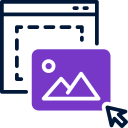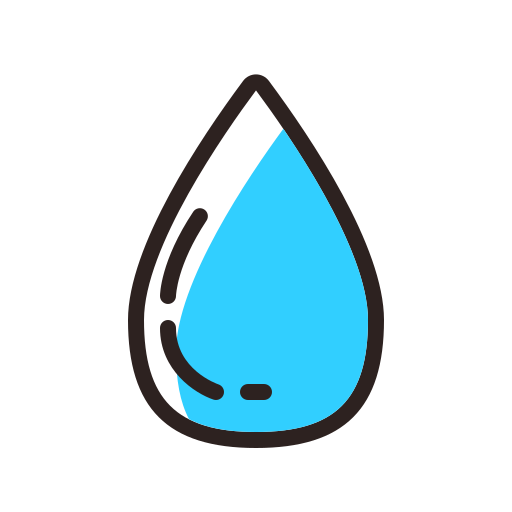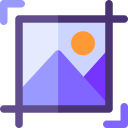Image to Text Generator
Free online image to text converter that converts pictures to text accurately by extracting text from images. No login required, 100% free.
What Is Image to Text Converter?
You may want to extract text from an image file in a few situations. The format of your image does not matter, you can convert it from JPG, PNG, TIF, WEBP, etc.
Scans: When you scan articles, papers, receipts, invoices, any paperwork, the images might be saved as images.
Screenshots: An image of a page usually results in a PNG or JPG.
Photos: If you're having trouble paying attention to a presentation or speech, it's usually easier to take a quick picture and then listen to it again after snapping the photo.
The text document is more practical than an image format for working with text, searching for certain keywords, copying and pasting quotes, and saving paperwork digitally.
Key Features of Our Picture to Text Converter
Image to Text Generator is a standout data processing and content creation tool because of its numerous advanced features. Here are a few of them:
- Unlimited Conversions: No matter if it's a single project or a daily task, you can convert as many images as you want to text. We never restrict the number of conversions you can make.
- Efficient Extraction: Text is copied from images quickly and accurately using our tool.
- Speed and Accuracy: You will receive text content that matches the image content - without compromising data integrity.
- No Watermark: The texts extracted are clean and free of distracting watermarks, preserving their professional appearance.
- Multiple Languages Support: It does not matter the language in which your image is converted, our conversions make sure they remain consistent across all languages.
- Supported Formats: Whether it's a JPG, PNG, or another type of image, the tool seamlessly converts it to text with support for a wide range of file types.
- AI-Based Extraction: With cutting-edge AI algorithms, it is capable of extracting text even from intricate and dense images, even when they are very complex.
- Ensure Data and Privacy Protection: Our system ensures that all images uploaded by users are encrypt with top-level encryption, thereby maintaining the privacy and security of all user data.
Benefits of Image to Text Generator
The advantages of using Image to Text Generators are manifold, making them a valuable asset in numerous fields. Some of the key benefits include:
- Efficiency: They significantly reduce the time and effort required to transcribe text from images, making data processing more efficient.
- Cost-Effective: By automating the transcription process, these tools can lead to significant cost savings in terms of time and resources.
- Improved Accuracy: They minimize the risk of human error in transcription, ensuring high levels of accuracy in the converted text.
- Accessibility: By converting text in images into digital form, these tools make content more accessible to people with visual impairments.
- Enhanced Searchability: Converted text is easily searchable, making it easier to locate specific information within large datasets.
Usecases of Image to Text Generator
The versatility of Image to Text Generators means they can be applied in a variety of contexts, including:
- Education: Converting lecture notes, textbooks, and other educational materials into digital text, making them more accessible to students.
- Business: Transcribing business documents, reports, and presentations, streamlining workflow and enhancing productivity.
- Digital Marketing: Converting product images or advertisements into text for use in digital marketing campaigns.
- Research: Transcribing data from charts, graphs, and other visual data formats, aiding in data analysis and research.
- Legal: Transcribing legal documents and records, ensuring accuracy and efficiency in legal proceedings.
Frequently Asked Questions About Image to Text Generator
- How do I turn a photo into text?
You just need to upload your photo to our Picture to Text Converter, click "Generate", and the tool will start to process and present you with the extracted text as soon as it is complete.
- What is an Image to Text Generator, and how does it work?
An Image to Text Generator is a digital tool that employs Optical Character Recognition (OCR) technology to convert text within images into editable and searchable text. It works by analyzing the image, identifying the text within it, and then using algorithms to convert the visual representation of the text into a digital format. This process allows users to edit, copy, and search through the text, which was previously locked within an image.
- Can an Image to Text Generator accurately recognize text in different languages?
Yes, many Image to Text Generators are designed to recognize and convert text in a variety of languages. These tools often support multiple languages, including but not limited to English, Spanish, French, German, and Chinese. The accuracy of the conversion can depend on the quality of the image and the distinctiveness of the language's script.
- How can businesses benefit from using an Image to Text Generator?
Businesses can significantly benefit from using Image to Text Generators by streamlining their document management processes. These tools can quickly transcribe text from invoices, contracts, and other business documents, reducing the time and effort required for manual data entry. This efficiency can lead to cost savings and improved accuracy in data handling, making it a valuable tool for businesses of all sizes.
- Is it possible to use an Image to Text Generator for converting handwritten notes into digital text?
Yes, some advanced Image to Text Generators are capable of recognizing and converting handwritten text into digital format. However, the accuracy of conversion can be lower compared to printed text due to the variability in handwriting styles. The effectiveness of these tools in recognizing handwritten text can vary, and users may need to experiment with different tools to find one that works best for their specific needs.
- What types of images can an Image to Text Generator process?
These tools can generally process various image formats, including JPG, PNG and more. The quality of the image significantly impacts the accuracy of the conversion, with clear, well-lit images yielding the best results.